An Introduction of TWS earphone
- Share
- publisher
- Wlliam Chang
- Issue Time
- Jan 31,2021
Summary
An introduction of TWS earphone.


TWS Technology Basics
What wizardry means that you can listen to music through earbuds with no wires? That amazing invention that modern audio technology owes a huge debt to. Bluetooth.
When you own a pair of TWS earbuds with a specific “master” earbud (e.g., you have to use at least the left earbud to be able to listen to music) then that earbud becomes the primary Bluetooth connection to your phone. Music is then sent to your other (e.g., the right) earbud via a secondary connection. Picture this system as a set of invisible wires between your phone and the earbuds.
If you have dual master earbuds, such as TaoTronics SoundLiberty 77 and 79, then either of the earbuds that you pick up first can be the “master” and create the primary connection. This means you do not have to think about which earbud to grab if you have an incoming call.
TWS vs Wireless Headphones
With all the “wired/wireless/TWS” names, one thing must be answered: what is the difference between wireless headphones, and True Wireless earbuds?
Wireless headphones still have Bluetooth connectivity, and, confusingly, still have wires. However, there is no wire connecting your phone to your headphones; these wires join the earbuds together. A wire will wind around the back of your neck. This is especially great for working out, as the magnetized earbuds can be connected together to form a “necklace” if you need to take a break.
True Wireless, or TWS Bluetooth headphones, do not have this restriction. They have no connecting wires, even between the earbuds. This means that you can hand an earbud to a friend a meter away and not have to worry about the wires keeping you close together. This is the TWS meaning in earbuds! The greatest significance of TWS headphones is to completely get rid of the shackles of the headphone cable. Although the first stereo Bluetooth headset canceled the wired connection between the headset and the mobile phone, the left and right headsets still need to be connected with wires. Generally, sports Bluetooth headsets use this form. TWS is composed of two independent earphones and a storage box, which also functions as a charger.


Basic Structure
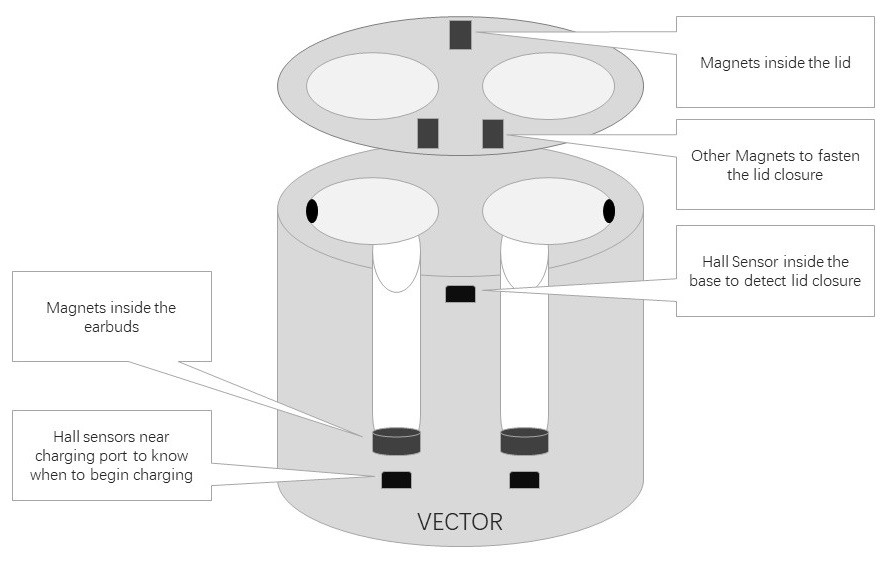
Click for more information about the magnet and sensors.
TWS Technology Applications
True wireless technology is not specifically applied to earbuds, though thus far it is the most popular usage. Other common applications for the technology includes using it for speakers and chargers. If there are no wires, but a Bluetooth connection is still there, your device may be truly wireless!
Advantages of Using TWS Bluetooth Headphones
Thinking of making the switch to True Wireless? Here are three benefits of these modern earbuds.
1. Total Freedom
When you buy true wireless, you own total audio freedom. You are no longer connected to your phone at all times; leave it on one side of the room as you dance across to the other side, with your hands completely free. Trust us: once you experience no wires and he tangle-free lifestyle, you won’t go back.
2. Total Versatility
As you might have realized, having total freedom means having total versatility. Share your music with your friends while you walk apart or wear only one earbud at a time. You can wear this kind of earbud anytime, anywhere. See our FAQ section below for a more detailed exploration of the best time to use your TWS earbuds.
3. Reduce the Potential of Damage
Just because there is TWS in the name, does not mean that your earbuds are indestructible. However, the lack of wires does prevent wire-related destruction. When you use standard wired headphones—especially cheaper kinds—you run the risk of the connections getting damaged. This is particularly the case where the wire connects to the headphone jack, meaning one or both of your earbuds stops receiving audio. Cut the wires out to cut these problems out of your life.
Disadvantages of Using TWS Bluetooth Headphones
That being said, these headphones are not for everyone. Make sure you understand the disadvantages of using TWS Bluetooth headphones compared to using wired headphones before you buy a pair.
1. Noise Reduction and Speech Recognition Abilities
If you are looking primarily for noise reduction headphones or for TWS earbuds specifically to use for taking work calls, then it is recommended that you buy a pair of headphones that are precision designed to work specifically for that purpose. While it is an added bonus to have these features in TWS Bluetooth headphones, they are not the biggest benefit nor the sole purpose of True Wireless earbuds.
2. Expense
Being a newer, more developed technology, most TWS headphones are more expensive than standard wired headphones. For instance, a pair of cheap wired headphones might cost under 10 USD, whereas cheap TWS Bluetooth headphones will probably set you back anything up to 50 USD.
You do get what you pay for in these situations: a pair of cheap (under 10 USD) wired headphones might seem like a good short-term investment, but a pair of cheap (30-50 USD) TWS headphones have all the benefits listed above. Weighing up your options to see if it is worth future-proofing your headphones vs a cheaper initial outlay is important in this situation.


Frequently Asked Questions Of TWS
We answer all the frequently asked questions about True Wireless Stereo and True Wireless/TWS Bluetooth headphones. If you need answers about anything else, visit our website!
How Can I Charge TWS Earbuds?
You need to place your TWS earbuds into their carry case to charge them. It really is that simple! Each earbud has its own specially crafted dock, with connection points that will allow it to charge.
If your earbuds turn on when they are picked up from the carry case, a light on the earbuds will tell you when they are charged. Alternatively, if your earbuds turn on when the case is opened, a flashing light on the case will indicate when they are charged.
To charge your carry case, simply plug it into a power source via a USB. The correct cable will be provided in the box when you buy your earbuds. A small number of cases are able to charge when placed on a wireless charger.
Quick tips! Try not to overcharge your headphones; they should not usually need more than a two hour charge. You should also charge your headphones at least once every six months if you are not using them for a long time, and make sure the battery is fully charged before putting your earbuds into storage.
When is the Best Time to wear TWS Earbuds?
TWS earbuds are useful to own because they are truly versatile. With hi-fi audio and the latest sound isolation technology, you can wear them both in the gym and when taking crisp voice calls in the office.
Recommended times to wear your earbuds include:
When working out.
This can be inside, whether completing home fitness or at the gym, or outside while running and jogging. Remember that if you are road running, you should always be able to hear the traffic and people around you to prevent accidents.
Focusing at the office.
Listening to music can help you focus and complete your work. This is especially necessary if you are working from home and struggling to concentrate. True Wireless earbuds have an ergonomic design, meaning they fit comfortably and unobtrusively in your ears for hours at a time.
Taking calls.
Remember when Bluetooth headsets were the best new technology? True Wireless takes this concept and develops it into something wondrous. Take calls on the go or at work, even if your phone is hidden in a desk draw. Simply touch one of your earbuds to answer or put down a call.
Commuting.
Though most people's commutes at the moment involve walking from the bedroom to the study, it might not be too long until we have to get back on the subway or the bus. The first few days might feel amazing—background noise! Human contact!—but we are pretty sure you will want to get back to normality soon enough. TWS Bluetooth headphones help you to zone out in the morning as you listen to your favorite tunes.
In reality, there is no best time to wear your TWS earbuds. Why? The best time is any time you feel like it!

How do I Pair TWS Bluetooth Headphones with my Cell Phone?
Make sure that your phone has the Bluetooth turned on. Your phone and earbuds should be within 3ft (1m) of each other.
Turn your earbuds on and search for new devices in your phones Bluetooth settings. Pair with the correct earbuds (they should have the name of the device, e.g. “TaoTronics SoundLiberty 53″).
You’re connected and ready to listen to music! Your phone will pair automatically the next time that you turn your earbuds on.
Remember that each pair of TaoTronics headphones comes with a detailed, step-by-step instruction manual that will guide you through connecting your headphones.
5 Tips for Safety and Maintaining TWS Earbuds
There are a few things you should be aware of to make sure that you use your TWS Bluetooth headphones safely. Following these tips will also help extend the life of your headphones. They should be followed at all times—no exceptions!
1. Never Disassemble or Modify Your Headset for any Reason
You may see this warning if you check any device warranty: do not disassemble or modify your device, or your warranty will be void. This standard is partly in place because of the damage an inexperienced person can do to the complex inner wirings of the earbuds, and the potential danger they pose to themselves while doing so.
For instance, it is difficult to replace the battery in your wireless earbuds yourself. This intricate procedure can end up damaging the earbuds’ casing if done wrong. Damaging your audio device in this way would render it painful to wear and/or unusable.
2. Do Not Get Your Device Wet
Anyone who has owned electronics knows the damage that liquids can cause. You should never submerse your earbuds in water—wearing them in the shower is out of the question, as is keeping them in while you are swimming.
If your TWS headphones have an IPX rating (ideally IPX 7 or above) you can still wear them while you work out. They are protected from damage caused by sweat and light rain.
3. Do Not Expose Your Device to Extremes of Temperature
Humans do not like being too cold or too hot. TWS Bluetooth headphones are the same. No matter where you are from, you should make sure that your headphones are not exposed to temperatures below 37°F (3°C) or above 112°F (45°C). If you live in a country with a very cold or hot climate, you should make sure that your earbuds are not left outside or near a window for too long.
One key reason you should not expose electronic equipment to these temperatures is that they can cause damage to the battery, reducing the amount of time your device is active. It is estimated that a battery runs at around 60% of its strength at 32°F.
4. Do Not Place Your Device’s Light Close to Eyes
It is important that any lights on your TWS devices are not placed close to eyes. This is especially necessary in regard to the eyes of children or animals. Luckily, few (if any!) headphones have in-built powerful lights.
5. Do Not Use the Device During a Thunderstorm
As with all electronic devices, you should be careful to use your TWS devices if there is a thunder and lightening storm. They should also not be plugged into an outlet to charge during a storm, as they can be damaged if there is an electrical surge.
Conclusion
TWS technology is here to stay. Knowing everything about it will help you make an informed decision about which True Wireless earbuds you want to buy, without defaulting to two-hundred-dollar devices. Affordable, high-quality TWS earbuds are out there. Now you have read this article you can use the advice to shop wisely!
PS: An comparison example of SoundLiberty Series. The table contains some of the most important feature of a TWS earphone.
These headphones make the most of incredible technology, like smart AI noise reduction and dual master earbuds.
They are also an affordable option for people who are looking to replace their Apple Airpods.
| Function | SOUNDLIBERTY 79 (2020) | SOUNDLIBERTY 77 (2019) | SOUNDLIBERTY 53 (2019) |
| Bluetooth Version | V5.0 | V5.0 | V5.0 |
| Bluetooth Range | 30m/98ft | 15m/50ft | 10m/33ft |
| Waterproof Level | IPX7 | IPX7 | IPX7 |
| Playtime of Earbuds | 8 Hours | 5 Hours | 5 Hours |
| Playtime with Charging Case | 40 Hours | 20 Hours | 40 Hours |
| Master Earbud | Both | Both | Left |
| Auto Turn On | Open Case | Open Case | Pick Up Earbuds |
| Smart AI Noise Reduction Technology | ✓ | X | X |